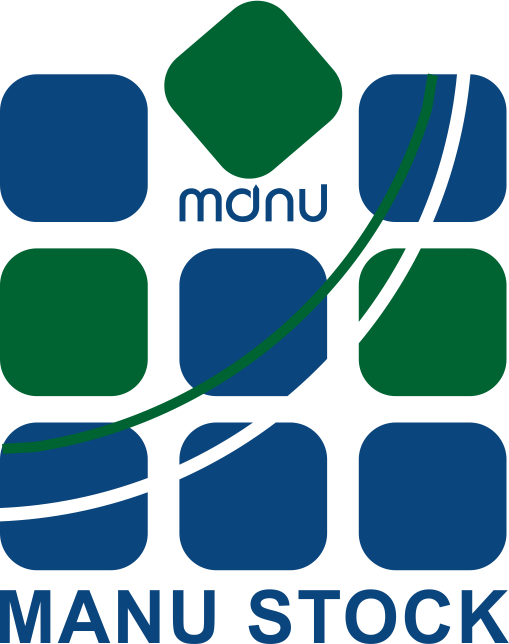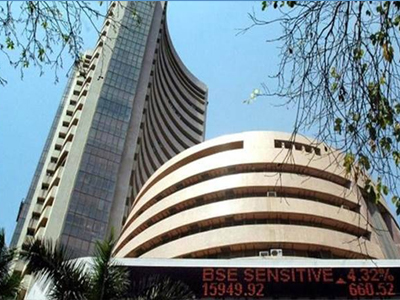Online Trading @ Manu Stock
Feature Overview - ODIN Diet
ODIN is a high-end, integrated Internet trading application for Investor connecting with Trading Member/Client environment. ODIN enables increased level of operational ease and execution efficiency by empowering the user with a multi- console operation for all dealing activities. The advantage is further extended as the single application provides connectivity to multi-exchange multi-segment trading facility. ODIN also facilitates real time market information (price feed) of multi- exchange multi-segments and an ability to send orders directly to the exchange. The application architecture facilitates the trading members to maintain common Risk and Surveillance Management for all exchanges/segments. This document contains additional features for Segments over and above the features provided in earlier version.
Market Information
Integrated Market Watch
This feature facilitates viewing of real-time market information (price feeds etc.) from multiple exchange/segments. Built-in ability to configure column profile makes it easier for user to view and navigate across the market feeds in Market Watch.
Market Picture
This feature facilitates viewing of Real-Time market depth information of symbols
/ contracts is displayed as provided by exchanges.
Derivatives Chain
This feature facilitates user to view all derivative contracts for a particular underlying together on a single screen.
Filtered / Profile Watch using Condition Generator
This feature facilitates User to create new conditions and modify existing conditions. Such condition created can be assigned in Filtered/ Profile Watch for the user defined portfolio through the 'Select condition' option. The data will be available to the user in Filtered/Profile watch whenever such conditions are applied.
Tick Watch
This feature facilitates User to create new conditions and modify existing conditions. Such condition created can be assigned in Tick Watch for the user defined portfolio through the 'Select condition' option. The data will be immediately made available to the user in Tick Watch as and when such conditions are met.
Snap Quote (Equities & Derivatives)
This feature facilitates viewing of Best Buy/ Sell price, Volume in Quantity and Value, today's Open, High, Low, Close prices etc. for selected symbols / contracts.
Tick Data Window
This feature facilitates viewing of tickwise data alongwith Last Traded Quantity (LTQ), Price, LTQ trend etc.
Ticker
This feature facilitates viewing of Last Trading Price, Quantity etc for selected portfolio. Option to trade is also available in Ticker.
Market Movement
This feature facilitates viewing of historical data with latest information for the particular symbols / contracts.
Most Active Securities
This feature facilitates viewing of list of most active securities based on various user defined parameters like price, value etc. along with latest market data. Most Active Securities view can be customized using comprehensive filter option.
Top Gainers/Losers
This feature facilitates viewing of list of symbols / contracts traded with high volatility trend in market with '% changes' at either sides.
Market Status/Auction Market Status
This feature facilitates viewing of exchange wise current Market Status.
Indices View/Information
This feature facilitates viewing of index updates on logon. The Index View/Index Information track indices and its movement continuously.
Portfolio / Dynamic Portfolio
This feature facilitates user to create Portfolio which is a selected set of symbols / contracts logically grouped, as customised by the user. The portfolio can be applied to various views like Market Watch etc. The user can create multiple portfolios and switch between it anytime. The user can add new symbols / contracts in existing portfolio The user can also create dynamic portfolio for derivatives segment i.e. Futures and Options. This feature allows user to create a portfolio for symbols / contracts based on whther its In/Out or At The Money.
Filter Bar
This feature facilitates user to add/find symbols / contracts wherever required.
Bhavcopy
This feature facilitates user to view historical data along with an option to filter available information.
Auction Inquiry
This feature facilitates user to view exchangewise Auction information and allow participating in Auction Markets.
Combined Depth
This feature facilitates the User to view combined market depth across excahnges for selected symbols / contracts.
Grab analysis
This feature facilitates user to view market depth across exchanges based on selected criteria like value, quantity, weighted average price (WAP) etc. and to send the order.
News Module
This feature facilitates user to view news headlines. News Indicator column is available in Market Watch where system will highlight such column whenever any news is being available for respective symbols / contracts. Facility is available to view the News Story.
Open in Excel
This feature facilitates users to open Market Watch with defined portfolio in an Excel sheet.
Heat Map
This feature facilitates user to view a selected Portfolio of Stocks in a Grid View wherein each of the stocks are represented in a Gradual Color Gradient from Red (indicating downtrend) to Blue (indicating uptrend). Sorting is provided based on the % Daily movement of the stock.
Visual Option Analyzer and Options Strategy Watch
This feature facilitates user to create and view Option Strategy and analyze pay- offs. On the basis of analysis, user has an option to manually place orders.
Spread Strategy Maker and Spread Arbitrage Watch
This feature facilitates user to create and view spread Strategy and analyze pay- offs. On the basis of analysis, user has an option to manually place orders.
Order and Trade Management
Order Entry
This feature facilitates User to create and send order to exchange with minimum required inputs. Easy to use shortcut keys and single click option invokes this order entry screen. User can select product type from various product types like Margin, Delivery, MTF, PTST, Intraday, Carryforward, Margin Plus, OFS etc. which are supported for trading. Various shortcut & preference based inputs are available for fastest execution.
Grid Order Entry
This feature facilitates user to place order from a Grid View selected Market Watch.
Bulk Order Modification
This feature facilitates user to modify multiple exchange pending orders from Order Book by selecting multiple orders on single click.
Bulk Order Entry
This feature facilitates user to dispatch bulk order. Facility is provided to create bulk orders for group of Clients created using “Client Group Creation” feature. User can capture order manually as well as through upload Facility.
Bulk Multi Leg Order Entry
This feature facilitates user to capture multiple orders to submit later. User can capture order manually as well as through upload Facility.
Dispatch Order Book
This feature facilitates user to view order received from various interfaces. User has an option to manually accept / reject such orders. Accepted orders are then routed to exchange.
Order and Trade Book
This feature facilitates user to view all orders and trades. The option allows user to further filter this information based on various criteria. User can also customised the view by colums profiling.
Previous Trades & Order History
This feature facilitates user to view all historical orders and trades along with Order stages. The option allows user to further filter this information based on various criteria. User can also customised the view by colums profiling.
Spread / Multi Leg Orders
This feature facilitates user to place Spread order as specified by exchange in Spread Combination file. This feature also enables users to place Multi-leg orders as supported by respective exchanges.
Multi-Leg Order Book
This feature facilitates user to view all Spread & Multi Leg orders along with order stages. The option allows user to further filter this information based on various criteria. User can also customised the view by colums profiling.
AMO (After Market Orders) / PMO (Pre Market Orders)
This feature facilitates to user to place orders at his/ her convenience. Clients can place AMO orders, after market hours, which will be released in next market session. Orders placed before market opens and after BOD process are called PMO orders. Such orders will be displayed in Order book as x'mitted orders and will be released in next market session.
Position Conversion
This feature facilitates user to convert open Position within the available Products.
Client Sub-Account
This feature facilitates user to have multiple client sub-account for a single account as required in case of NRI etc.
Views / Reports
Integrated Net Position and Exposures
This feature facilitates user to view net-position along with RMS parameters like MTM/etc. The option allows user to further filter this information based on various criteria. User can also customised the view by colums profiling.
Contract Information
This feature facilitates viewing of detailed information about selected Symbols / contracts like Tick size, Market Lot, and Expiry Date etc.
Message Bar
This feature facilitates viewing of various messages like Transaction, Market, Auction, Admin, System, Alert messages etc.
Message Log/Admin Messages
This feature facilitates user to view transaction, order confirmation, trade confirmation, auction, alert, admin, surveillance, system messages etc. The option allows user to further filter this information based on various criteria. User can also customised the view by colums profiling.
Stock Watch & Value Based Liquidation
This feature facilitates viewing information about holding lying with client Demat account along with obligation holding at Last Traded Price. System segregates DP Holding, Pool Holding, SAR Holding etc.
Limit Set
This feature facilitates user to view various Risk Limits set by member for the user. The option allows user to further filter this information based on various criteria. User can also customised the view by colums profiling.
Refresh based Net Position
This feature facilitates user to view entire Net Position on Refresh Basis.
Client Risk Preference Watch
This feature facilitates user to view various Risk Parameters set by member for the user. The option allows user to further filter this information based on various criteria. User can also customised the view by colums profiling.
Client Facility View
This feature facilitates viewing of list of products / features allowed for the user.
Surveillance Watch
This feature facilitates user to view various Risk Limits set by member along with utilization for the user. The option allows user to further filter this information based on various criteria. User can also customised the view by colums profiling.
Funds View
This feature facilitates user to view current position of his/ her funds viz. Deposits, Collaterals, Credits for Sale etc. as well as Limits provided to client by the trading member.
Online Backup
This feature facilitates user to backup various messages. Users can now create their own format for generating backup using this feature.
Risk based Alerts
This feature facilitates user to set Alerts for various risk limits.
Collateral Management/Allocation
This feature facilitates user to define securities from their DP/ POOL / SAR Holding etc. to be utilized as collateral.
Span Margin Report
This feature facilitates approximation of contract wise margin requirement for Derivative contracts.
Margin Report
This feature facilitates user to view various Deposits set by member along with utilization for the users. The option allows user to further filter this information based on various criteria. User can also customised the view by colums profiling.
My Portfolio Report
This feature facilitates users to see current holding cost vis a vis current market price over and above existing details. The option allows user to further filter this information based on various criteria. User can also customised the view by colums profiling.
Consolidated view of Stock Watch, Surveillance Watch and Net Position
This feature facilitates users to view client wise details related to stock watch, net position, Surveillance Watch etc. in single screen.
Analysis Tools
On-line Graphs / Charting
This feature facilitates user to view intraday chart, historical chart, continous chart etc. along with data window of multiple symbols / contracts at a time based on various periodicity along with various studies and charting tools. User is also provided a facility to create custom condition / study and configure alerts based on the same.
Calculators
Under this feature user is provided with various calculators like Option Calculator, Fair Value Calculator, Pivot Point Support / Resistance Calculator, Retracement Calculator, Extension Calculator etc. to evaluate various opportunities in market and compare them with Theoretical / Fair Value / Supports / Resistances etc.
Option Watch/Greek Market Watch
This feature facilitates user to view latest market feeds as well as 'Greeks' for the selected option contracts along with various greek parameters.
Greek Neutralizer
This feature facilitates user to view combined Greeks of a portfolio involving options, view simulated pay-offs based on changes in periodicity, volatility, underlying price, interest rates etc and view chart of the simulation. User can also neutralize the position by pressing neutralize button.
Pivot Watch
This feature facilitates users to view support & resistance based on various methods like Classical, Woodie, Camarilla, Fibbonacci etc.
Scrip/ Option Alert/Event Scanners
This features facilitate user to set conditional alert for respective Symbols / contracts / Portfolios etc. System will track defined alert and trigger the same whenever defined conditions are met through various delivery channels like Message box, Balloon, Message Bar, Beep, SMS, e-mail etc.
Scrip Mapping View
This feature facilitates users to map the symbols / contracts within/across the exchange.
What if analysis
This feature facilitates users to view possible Margin Obligation/requirement for defined Position(s). This option also facilitates users to fetch tradable Quantity on the basis of available margin for selected symbols / contracts.
Miscellaneous Features
Customize Option
This feature facilitates user to customize User Interfaces with regard to color, font, view type, attributes type etc. along with facility to restore default settings.
Themes and Control Skins
This Feature facilitates User to customize look and feel of the screen and controls including themes, workspace, window styling, menu style etc. in the application without changing the features available in the application.
Preference
This feature facilitates user to set various default parameters for ease of use.
Personalization
This feature facilitates user to customize workspace.
Auto Lock
This feature tracks inactivity at the workstation and locks the workstation after defined period. Only authenticated users can unlock the same.
Two Factor Authentication (2FA)
ODIN iWintouch suppports two factor authentication at Login Level as well as Transaction level. Over and above 3 rd party Tokens, Static PTN and frequency based OTP, various personal details like PAN No, Date of Birth, Mobile No etc. can be used for carrying out 2FA at the time of login / carrying out preconfigured transactions. In case of Static PTN, 2nd password or Grid of Passwords can be set by user which is challanged for 2FA. In case of OTP, user recieves password via communication channels like SMS, Email, etc on preconfigured frequencies like one time, one session, daily, weekly, etc. Option to carryout 2FA on various personal details of user like DOB, PAN, Mobile is also provided.
Keyboard Shortcuts
This feature facilitates user to define customized short cut keys for various actions.
Auto Update
This feature facilitates users to update latest version seamlessly so as to keep the application up to date.
Broadcast / News / Interactive Server Reconnect
This feature facilitates user to change several broadcast server settings and to reconnect / auto-reconnect the same.
Links
This feature facilitates member to configure various URLs like that of exchanges, Regulatory Bodies etc. This feature also facilitates member to integrate other URLs like Back office Application, etc.
Support Dual mapping of IP address and Auto Switchover
This feature facilitates user to configure dual mapping of interactive and Broadcast IP address in all front end applications. For any reason if the application is not able to connect through primary address then after re-tries, system shall auto switchover to secondary IP.
Type and Go
This feature facilitates user's to access various features by typing feature name.
Member message/Notice Page
Dynamic Product Configuration
This feature facilitates Member to customize various parameters like Name, Short Name, behavior, etc for all available Products in ODIN i.e. Margin, Intraday, Carryforward, MTF, Margin Plus, Delivery, PTST, etc. based on their business needs.
Research Calls
This feature facilitates Members to generate Research Calls using various platforms like Technical Advisors etc. and send the same to users who in turn can trade based on the same.
Floating Order Entry
This feature facilitates users to access Order Entry seamlessly on their device.
Single Sign On (SSO)
This feature facilitates member to have centralized authentication & session management across all applications at ODIN level.
Bracket Order
Bracket Order facilitates User to place Main Order Along with Square off Profit Order and Stop Loss Order in a Single Order Request. Along with Stop Loss, user may opt for Trailing Stop loss. On Submission on Order Request, System will first release Main Order to Exchange. On execution of Main leg order, System will send Stop loss/Profit Orders to Exchange. In case Stop Loss order triggered then System will cancel tracking of Profit Order. In case Profit Order is executed, system will cancel tracking of Stop Loss Order for appropriately executed quantity. Facility has been provided with user to either exit the position or convert the position from bracket order to other available products at any given point of time.
System Requirements: Dealer/Investor user
- Minimum 4GB RAM
- 4GB(1x4GB) NECC DDR 667MHz SDRAM Memory
- Minimum 80GB SATA/SAS Hard Drive.
- Operating System: 64bit Windows10 with latest windows updates
- Minimum Internet Bandwidth 2mbps
- Updated Graphics Drivers
Download
Disclaimer:
The Stock Exchange, Mumbai is not in any manner answerable, responsible or liable to any person or persons for any acts of omission or commission, errors, mistakes and/or violation, actual or perceived, by us or our partners, agents, associates etc., of any of the Rules, Regulations, Bye-laws of the Stock Exchange, Mumbai, SEBI Act or any other laws in force from time to time.
The Stock Exchange, Mumbai is not answerable, responsible or liable for any information on this Website or for any services rendered by our employees, our servants, and us.